Data is most useful when it can be manipulated easily, by anyone.
I must have started by taking the student data and putting it on the first sheet. Again, I am just guessing, but that seems like a reasonable place to start.
Then, I am pretty sure I followed that by starting building the formulas on the second sheet. I made three columns, a country name, number of students for that country, and then the checkbox.
The formula I used was a SUMIFS formula
=IF(C2,SUMIFS(Sheet1!$B27:$B51,Sheet1!$C27:$C51,A2),0)
This formula made it so that the student population would show up only when the box was checked. I then made a chart from the column with the number of students. That way when the numbers changed, the chart also changed in real time.
I would like to make it so that when you are looking at the chart of all the students, you could check a box and that would pull out the piece of the chart you were looking at.
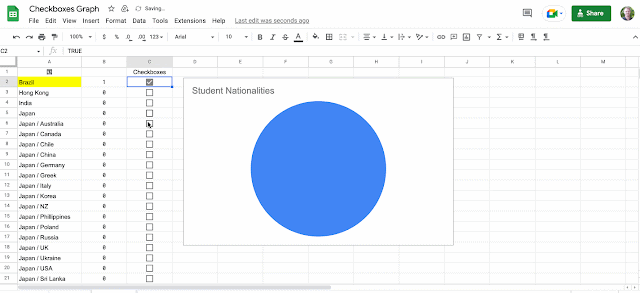

No comments:
Post a Comment