My coding club has a spreadsheet of student accounts. Each account needs me to make an individual email address. Fortunately, they all follow the same pattern
firstname.lastname@ymca.ca
The first formula I tried was TEXTJOIN.
This formula =TEXTJOIN(".",TRUE,A141,B141,"@ymca.ca"), gave me the following.
Firstname.Lastname.@ymca.ca
Then I needed to change the capital letters to lowercase, so I used the LOWER function, =LOWER(I139), which gave me
firstname.lastname.@ymca.ca
Looking for a way to remove the period after "lastname", I tried the SUBSTITUTE function, =SUBSTITUTE(I140," ","."), which gave me the following result.
firstname lastname @ymca.ca
Frustrated, I Googled the answer.
SOLUTION
The CONCAT function.
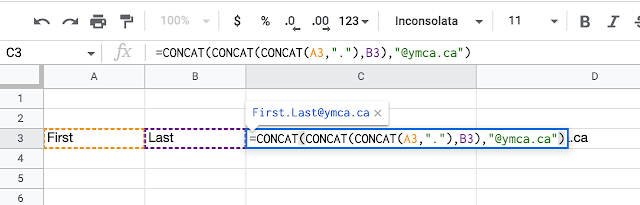

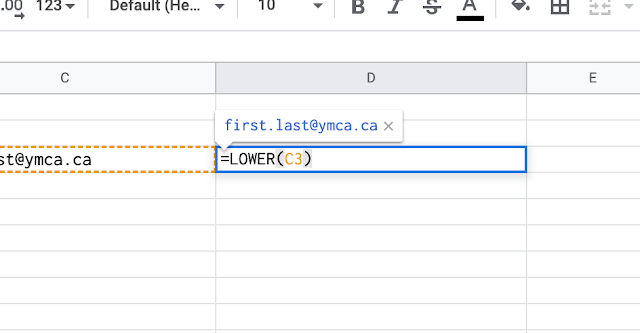
No comments:
Post a Comment